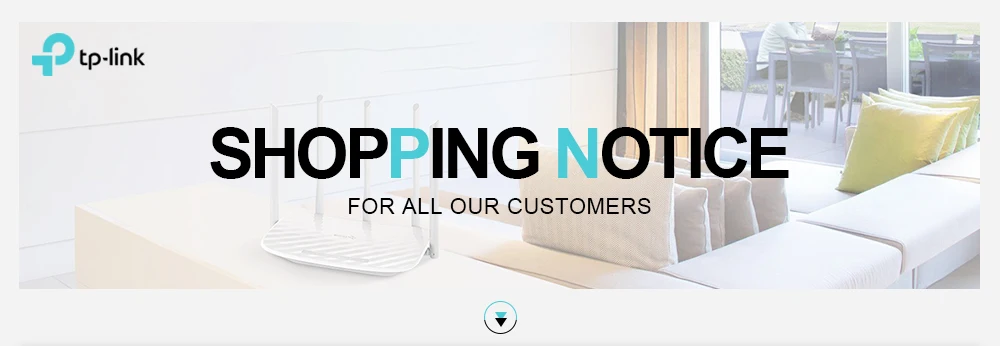Standards And Protocols: Wi-Fi 802.11ac,Wi-Fi 802.11g,Wi-Fi 802.11n,Wi-Fi 802.11b
Function: VPN,QoS,Firewall
Wi-Fi Transmission Standard: 802.11ac
With Modem Function: No
Supports WPS: Yes
Model Number: TL-WDR8400
TP-Link Model: TP-Link
Package: No
LAN Ports: 4
Max. LAN Data Rate: 1750Mbps
Wired Transfer Rate: 10/100/1000Mbps
2.4G Wi-Fi Transmission Rate: 450 Mbps
WAN Ports: 1 x10/100Mbps
Supports WDS: Yes
Wi-Fi Supported Frequency: 2.4G & 5G
Number of USB Interfaces: eSATA
Brand Name: TP-Link
5G Wi-Fi Transmission Rate: 1733Mbps
Type: Wireless
Application: Enterprise
Firmware : Chinese
Antenna : 7 antennas
Size: 243mm x 160mm x 33mm
Original Package Box: No
Wi-Fi Transmission Speed: 2200M
Wireless: Wireless
Products Status: Stock
Max. LAN Data Rate: 1733Mbps
Wireless Wifi RouterTP-Link WDR8400 Wi Fi Repeater 11AC 2.4G 5GHZ Dual Band 2200Mpbs Roteador Wifi Expander
Pls Note: TL-WDR8400 only has Chinese Firmware,but we have translating interface in English to help you set up the router easily.Please tell us your email when making the order


Up to WI-FI 2200M Experience
New 11AC technology, to bring you up to WIFI 2200Mbps experience,2.4GHz band, using 450M wireless transmission rate, easily through the wall; WIFI signal coverage is wide 5GHz provides the highest specification of 4*4MIMO technology.

External 7 high gain single frequency antennas, high gain of scientific layout
TL-WDR8400 external 3*2.4GHz and 4*5GHz high gain single frequency antennas, Reduce the same frequency interference and improve the signal gain effect.


Superior performance of the external PA, LNA design
Full range of wireless coverage

Revolutionary MU-MIMO
TL-WDR8400 not only provides 4*4MIMO wireless Multi user (MU-MIMO) technology is also provided. In the multi user intervention in the bad environment. WDR8400 can handle multiple terminals at the same time to send and receive data 2-3 times the average performance of a single user, which is a qualitative leap in the wireless speed experience.

Easy to use, Easy to manage
The interface is clear, easy to use, easy to manage,can view real-time speed, connection equipment.Status at a glance, but also to support the speed limit.
Internet settings, three steps
1. Mobile / Pad connection router WIFI access to the router management interface
2. Create administrator password
3. Enter broadband account and password, Set up wireless access to the Interent
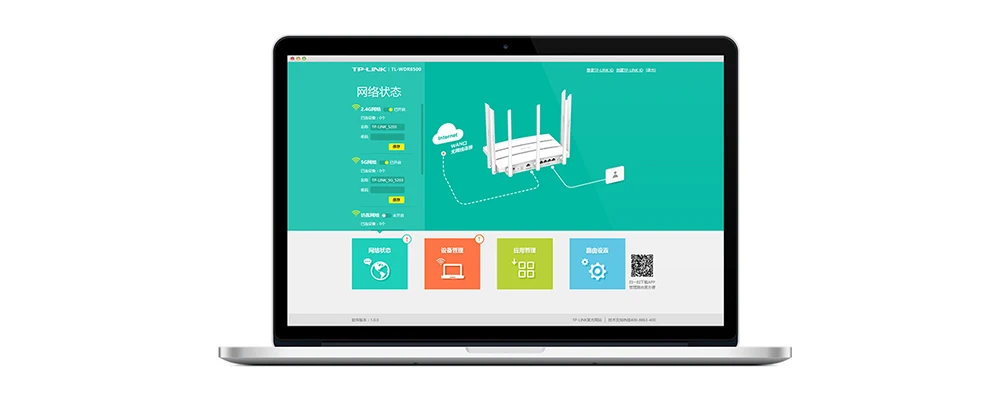







Protocol Standards
IEEE802.11a
IEEE802.11b
IEEE802.11g
IEEE802.11n
IEEE802.11ac
IEEE802.3
IEEE802.3u
Wireless speed
2.4GHz band: 450Mbps
5GHz band: 1733Mbps
interface
4 10 / 100M adaptive LAN port auto-flip
A 10 / 100M Adaptive WAN port auto-flip
Push button
Reset button
Turbo button
Led
SYS system instructions
Each port Link / Act instructions
Turbo indicator
Antenna
3 External 2.4GHz omnidirectional antenna is not removable
4 non-removable external omnidirectional antenna 5GHz
Network status
wireless setting
Guest Network Settings
WAN port network status
LAN port network status
Device Management
Device Information
Real-time network speed
Speed limit
Internet time management
Disable Device
Applications
Wireless bridge
Guest Network
Signal Conditioning
IP and MAC address binding
Administrator Limited
AP Isolation
virtual server
Wireless access control
DDNS
Advanced Features
TP-LINK ID information
Internet settings
wireless setting
LAN port settings
software upgrade
Modify the administrator password
backup and load configuration
Reboot and restore factory
System Log

AC2200 Dual Band Wireless Router TL-WDR8400 *1
Power Adapter * 1
User's manual * 1
 TP-LINK Wireless WIFI Repeater TL-WA932RE 450Mbps Network Antenna Wifi Extender Signal Amplifier 802.11n/b/g Signal BoosterUSD 22.37/piece
TP-LINK Wireless WIFI Repeater TL-WA932RE 450Mbps Network Antenna Wifi Extender Signal Amplifier 802.11n/b/g Signal BoosterUSD 22.37/piece
 Origina Ugee G3 Digital Tablet 9x6'' 2048 Level Graphics Drawing Tablet Professional Signature Tablets Rechargeable PenUSD 39.56-40.02/piece
Origina Ugee G3 Digital Tablet 9x6'' 2048 Level Graphics Drawing Tablet Professional Signature Tablets Rechargeable PenUSD 39.56-40.02/piece
 ZJ 5890K 58mm POS Thermal Receipt Bill Printer Universal Ticket Printer Support cash drawer driver Dot-matrixUSD 22.31-24.32/piece
ZJ 5890K 58mm POS Thermal Receipt Bill Printer Universal Ticket Printer Support cash drawer driver Dot-matrixUSD 22.31-24.32/piece
 TP-LINK Wireless WIFI Repeater TL-WA933RE 450Mbps Network Antenna Wifi Extender Signal Amplifier 802.11n/b/g Signal BoosterUSD 24.50/piece
TP-LINK Wireless WIFI Repeater TL-WA933RE 450Mbps Network Antenna Wifi Extender Signal Amplifier 802.11n/b/g Signal BoosterUSD 24.50/piece
 TP-Link WN821N Wireless Wi-fi Network Cards 300M USB adapter Supports Windows 2000 / XP / Vista / 7 Wifi Antenna Access PointUSD 11.74/piece
TP-Link WN821N Wireless Wi-fi Network Cards 300M USB adapter Supports Windows 2000 / XP / Vista / 7 Wifi Antenna Access PointUSD 11.74/piece
 TP-LINK WR703N 150Mbps USB Wireless 3G Router Portable Mini TP LINK TL-WR703N Wi-Fi Router For Travel Outdoor Free ShippingUSD 21.41/piece
TP-LINK WR703N 150Mbps USB Wireless 3G Router Portable Mini TP LINK TL-WR703N Wi-Fi Router For Travel Outdoor Free ShippingUSD 21.41/piece
- Unit Type: piece
- Package Weight: 0.86kg (1.90lb.)
- Package Size: 24cm x 16cm x 33cm (9.45in x 6.30in x 12.99in)
Returns Policy
You may return most new, unopened items within 30 days of delivery for a full refund. We'll also pay the return shipping costs if the return is a result of our error (you received an incorrect or defective item, etc.).
You should expect to receive your refund within four weeks of giving your package to the return shipper, however, in many cases you will receive a refund more quickly. This time period includes the transit time for us to receive your return from the shipper (5 to 10 business days), the time it takes us to process your return once we receive it (3 to 5 business days), and the time it takes your bank to process our refund request (5 to 10 business days).
If you need to return an item, simply login to your account, view the order using the 'Complete Orders' link under the My Account menu and click the Return Item(s) button. We'll notify you via e-mail of your refund once we've received and processed the returned item.
Shipping
We can ship to virtually any address in the world. Note that there are restrictions on some products, and some products cannot be shipped to international destinations.
When you place an order, we will estimate shipping and delivery dates for you based on the availability of your items and the shipping options you choose. Depending on the shipping provider you choose, shipping date estimates may appear on the shipping quotes page.
Please also note that the shipping rates for many items we sell are weight-based. The weight of any such item can be found on its detail page. To reflect the policies of the shipping companies we use, all weights will be rounded up to the next full pound.
 English
English Arabic
Arabic